Ecommerce Mobile App
React Native Expo app for Botble Ecommerce - 50+ screens, dark mode, RTL support
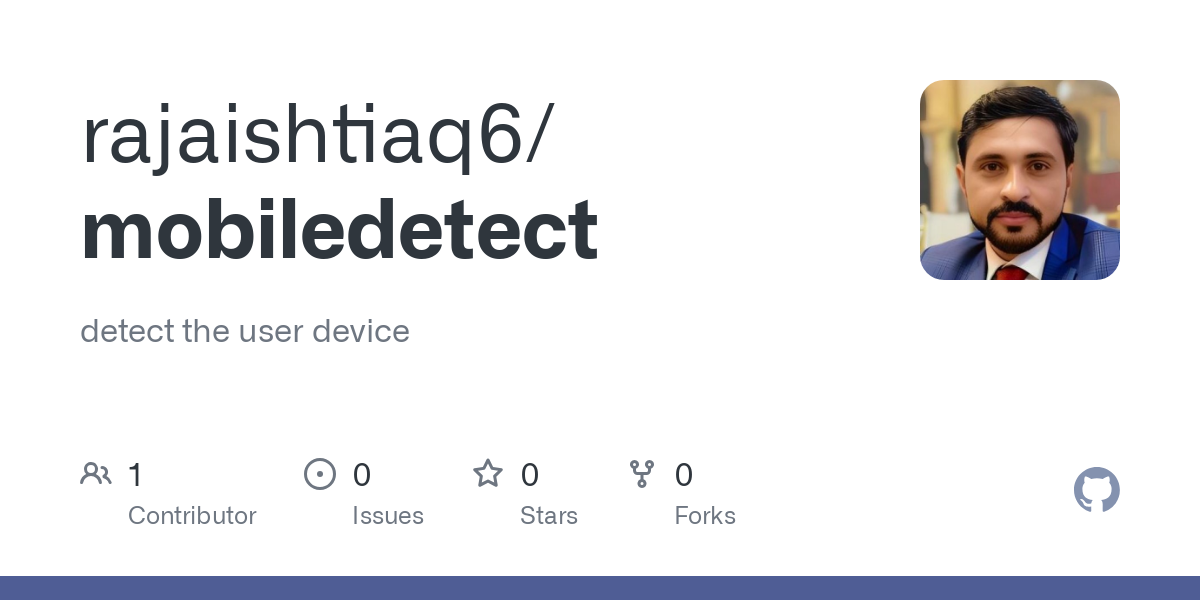
Mobile Detect
PluginMobile Detect
This plugin is for the developers, you can use directives in your blade templates.
Requirements
- Botble Core 7.0.0 or higher.
Installation
Install via Admin Panel
Go to the Admin Panel and click on the Plugins tab. Click on the "Add new" button, find the Mobile Detect plugin, and click on the "Install" button.
Install manually
- Download the plugin from the Botble Marketplace.
- Extract the downloaded file and upload the extracted folder to the
platform/pluginsdirectory. - Go to Admin > Plugins and click on the Activate button.
Usage
Use the new Blade directives in your template files:
@desktop
<section>this is for the desktop only</section>
@elsedesktop
<section>this is for the mobile only</section>
@enddesktop
NOTE You might have to run
php artisan view:clearto have the new Blade directives take effect!
Available directives
@desktop, @elsedesktop, @enddesktop - for desktop devices
@handheld, @elsehandheld, @endhandheld - for non-desktop (mobile and tablet) devices
@tablet, @elsetablet, @endtablet - for tablet devices
@nottablet, @elsenottablet, @endnottablet - for non-tablet (desktop or mobile) devices
@mobile, @elsemobile, @endmobile - for mobile devices
@notmobile, @elsenotmobile, @endnotmobile - for non-mobile (desktop or tablet) devices
@ios, @elseios, @endios - for iOS platforms
@android, @elseandroid, @endandroid - for Android platforms
The usage of @else... directives are optional.
Leave a comment
Your email address will not be published. Required fields are marked *
please create products section plugin
Hi Bilal, could you please elaborate on this further?
This is very helpful for me, specially when i need the separate templates for mobile and desktop.