Ecommerce Mobile App
React Native Expo app for Botble Ecommerce - 50+ screens, dark mode, RTL support
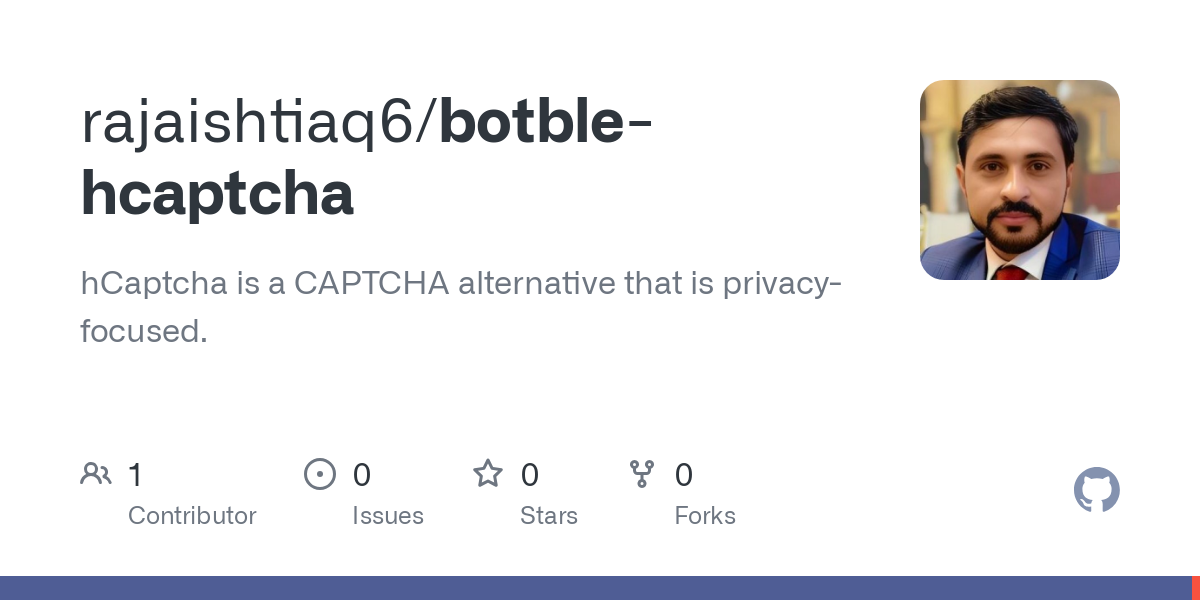
hCaptcha
PluginOverview
This is a plugin for Botble CMS, so you must purchase Botble CMS first to use this plugin. Purchase it here: Botble CMS
hCaptcha
A plugin implements hCaptcha feature into Botble CMS.
hCaptcha is a privacy-focused CAPTCHA alternative designed to protect your website from spam and abuse while allowing real people to pass through with ease.
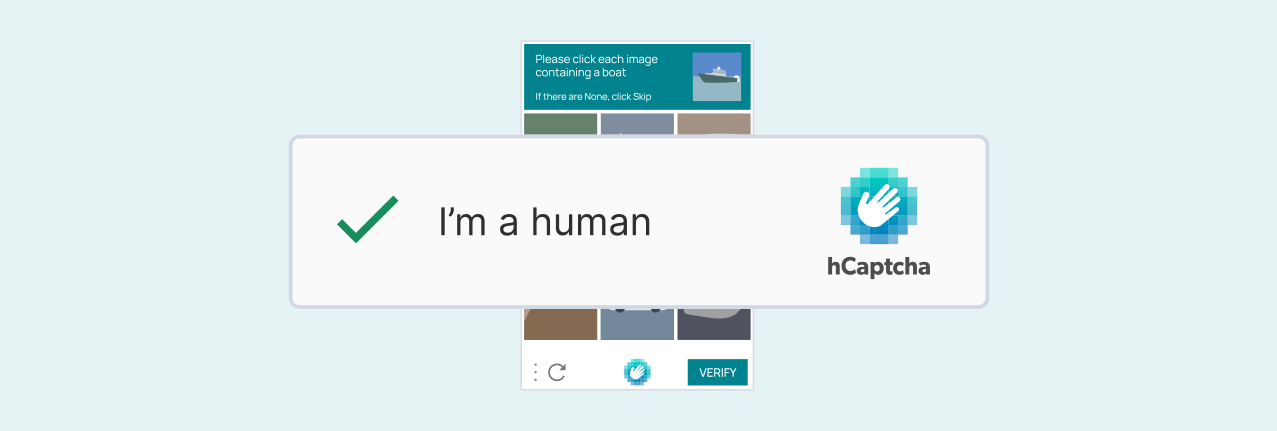
Installation
Requirements
- Botble core 7.2.6 or later.
Install via Admin Panel
Go to the Admin Panel and click on the Plugins tab. Click on the Add new button, find the FOB hCaptcha plugin and click on the Install button.
Install manually
- Download the plugin from the Botble Marketplace.
- Extract the downloaded file and upload the extracted folder to the
platform/pluginsdirectory. - Go to Admin > Plugins and click on the Activate button.
Usage
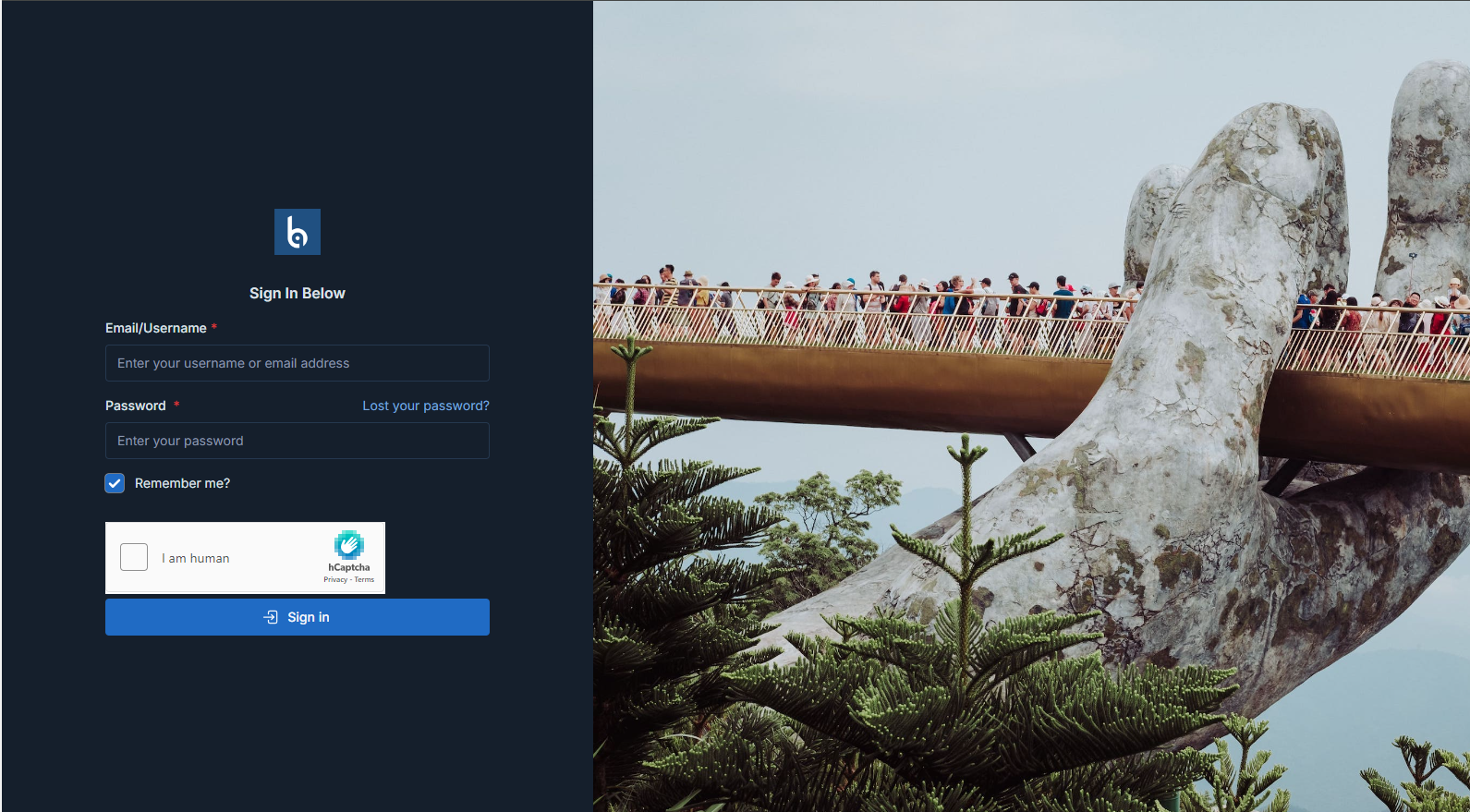
In the admin panel, go to Settings -> Others -> hCaptcha to configure the plugin.
To use hCaptcha, you'll need to generate a hCaptcha token from hCaptcha. After that, and paste the Site Key and Secret Key into the plugin settings.
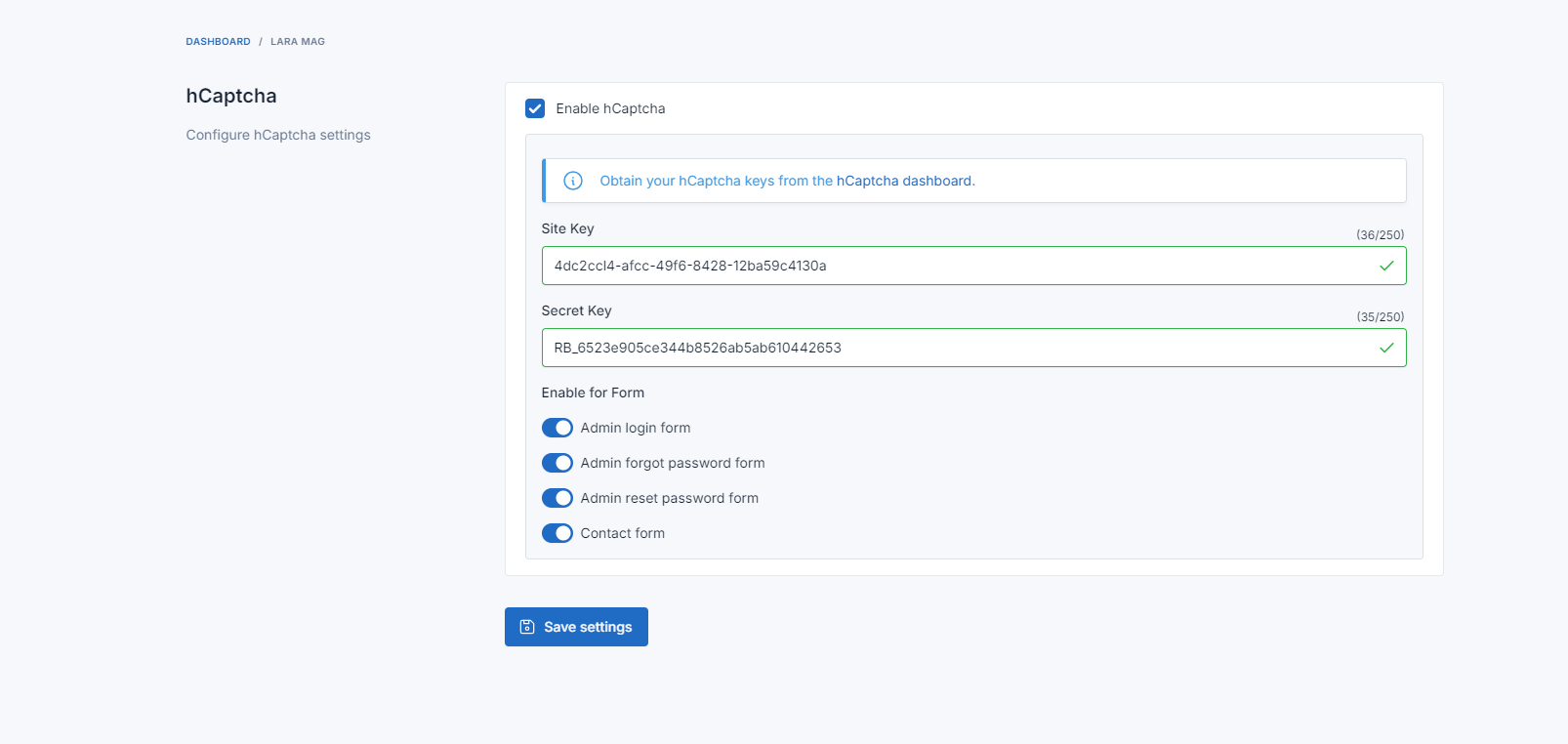
You can also configure which forms to enable hCaptcha on in the settings page.
Supported Forms
Currently, the plugin supports the following forms:
- Contact form
- Newsletter form
- Member:
- Login form
- Register form
- Forgot password form
- Reset password form
- Admin:
- Login form
- Forgot password form
- Reset password form
You can request support for more forms by creating an issue on the GitHub repository.
Contributing
Please see CONTRIBUTING for details.
Security
If you discover any security-related issues, please email [email protected] instead of using the issue tracker.
Credits
License
The MIT License (MIT). Please see License File for more information.
Leave a comment
Your email address will not be published. Required fields are marked *