Ecommerce Mobile App
React Native Expo app for Botble Ecommerce - 50+ screens, dark mode, RTL support
FOB Product WhatsApp Order
PluginFOB Product WhatsApp Order
A comprehensive WhatsApp integration plugin for Botble CMS that enables customers to instantly connect with your business via WhatsApp for product inquiries, while providing administrators with powerful customization options to manage the integration effectively.
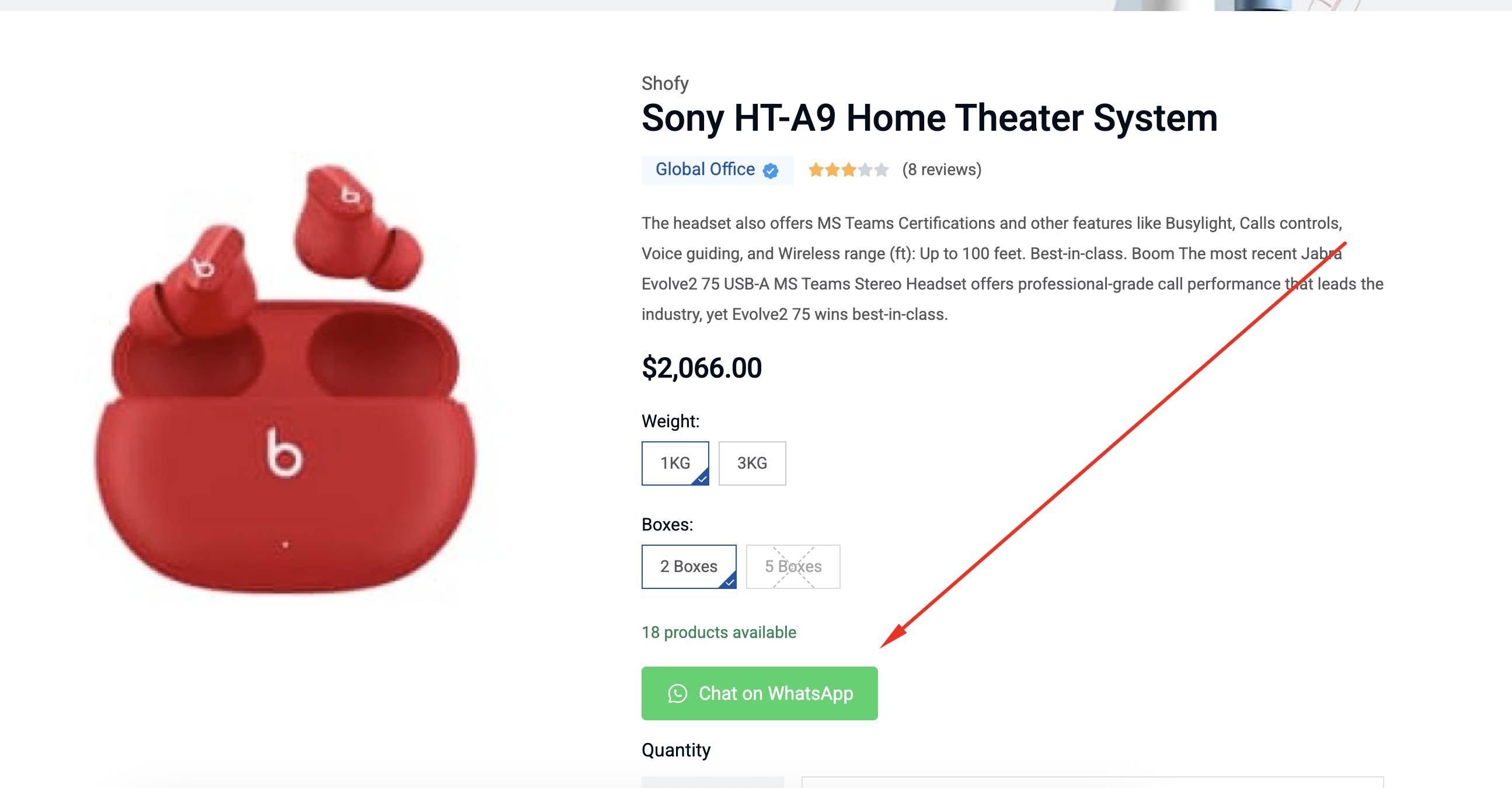
Requirements
- Botble core 7.5.0 or higher.
- PHP 8.1 or higher.
Installation
Install via Admin Panel
Go to the Admin Panel and click on the Plugins tab. Click on the "Add new" button, find the FOB Product WhatsApp Order plugin and click on the "Install" button.
Install manually
- Download the plugin from the Botble Marketplace.
- Extract the downloaded file and upload the extracted folder to the
platform/pluginsdirectory. - Go to Admin > Plugins and click on the Activate button.
Features
- One-Click WhatsApp Chat: Direct WhatsApp integration for instant customer communication
- Pre-filled Messages: Automatically populated messages with product details for context
- Product Integration: Seamlessly integrates with existing product pages with customizable button placement
- Message Templates: Customizable message templates with dynamic product variables
- Smart Display Rules: Control button visibility based on stock status and product settings
- Customizable Appearance: Configure button colors, icons, and styling to match your brand
- Mobile Optimized: Works seamlessly on both WhatsApp Web and mobile applications
- Multi-language Support: Fully translatable for international stores
- Phone Number Validation: Built-in validation for international phone numbers
- Responsive Design: Works perfectly on desktop, tablet, and mobile devices
Usage
For Store Administrators
- Navigate to Settings > Others > WhatsApp Order to configure the plugin
- Enter your WhatsApp Business phone number with country code
- Customize the message template with available variables
- Configure button appearance and display rules
For Customers
- Visit any product page
- Click the "Chat on WhatsApp" button
- WhatsApp opens with pre-filled product information
- Start chatting immediately with your support team
Configuration Options
Access settings at Settings > Others > WhatsApp Order:
- Enable/Disable: Control global visibility of WhatsApp button
- WhatsApp Number: Set your WhatsApp Business phone number
- Message Template: Customize pre-filled message with variables
- Button Customization: Choose icon, colors, and border radius
- Display Rules: Show for out-of-stock products or all products
- Button Colors: Set primary and hover colors for the button
Available Message Variables
{product_name}- Product name{product_sku}- Product SKU{product_price}- Formatted product price{product_url}- Direct link to product page{site_name}- Your website name
Screenshots
WhatsApp Button on Product Detail Page
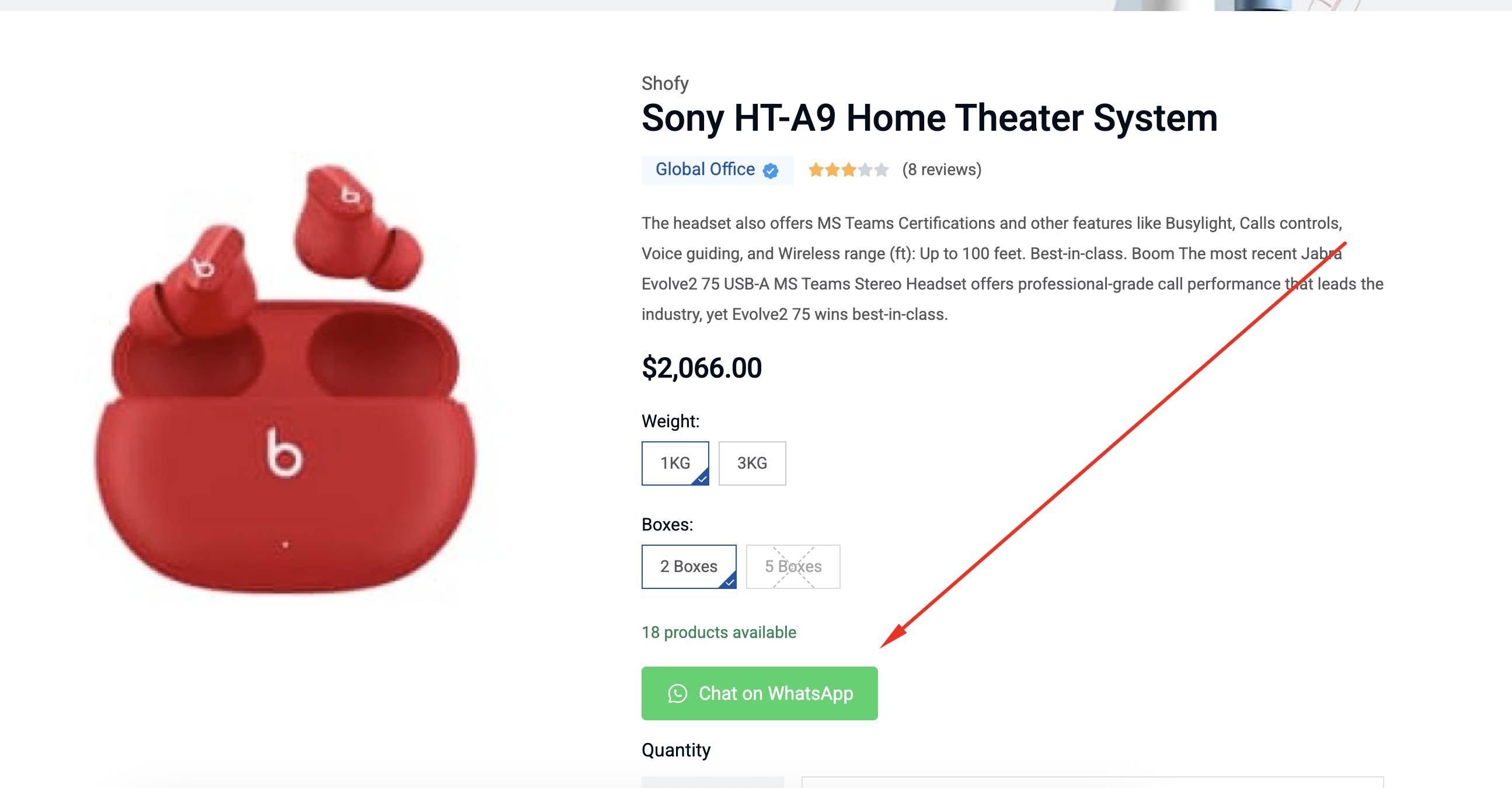 WhatsApp order button displayed on product detail page
WhatsApp order button displayed on product detail page
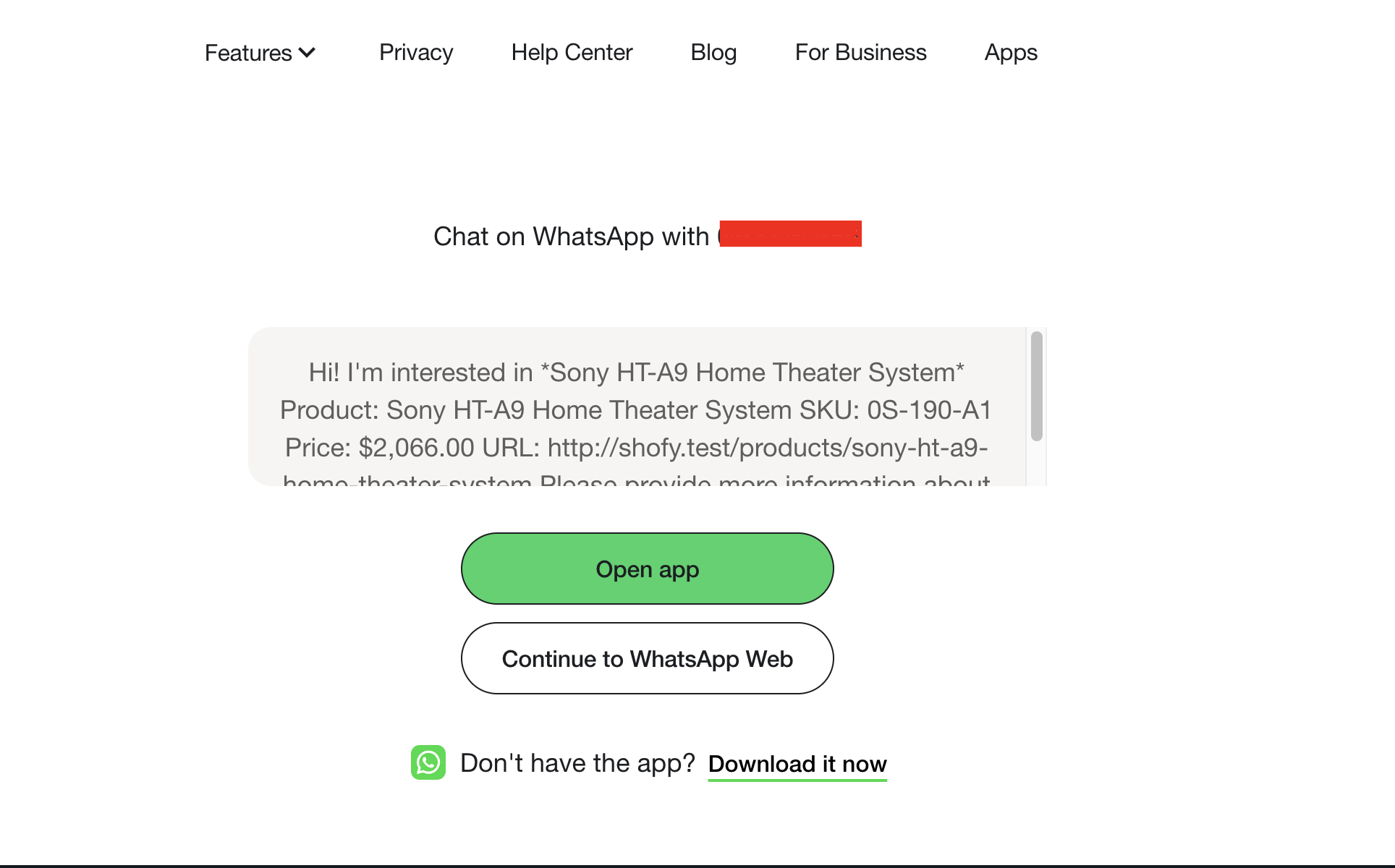 Alternative view of WhatsApp button integration
Alternative view of WhatsApp button integration
Settings Configuration
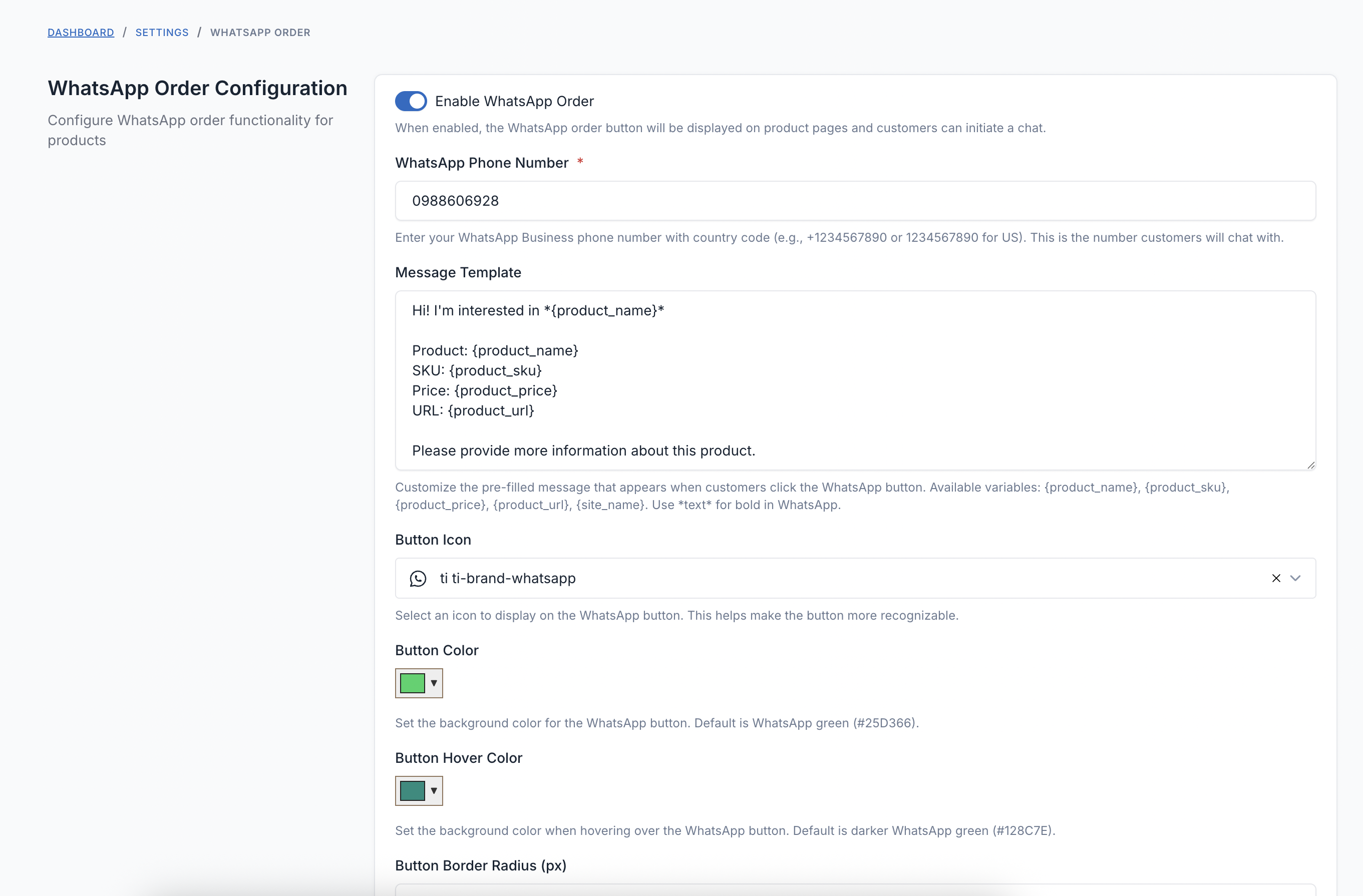 Configuration page in Settings > Others > WhatsApp Order
Configuration page in Settings > Others > WhatsApp Order
Contributing
Please see CONTRIBUTING for details.
Bug Reports
If you discover a bug in this plugin, please create an issue.
Security
If you discover any security related issues, please email [email protected] instead of using the issue tracker.
Credits
License
The MIT License (MIT). Please see License File for more information.
Support the Author
If you find this product helpful, consider supporting the developer.
Leave a comment
Your email address will not be published. Required fields are marked *
رائع
sir can you plz add shipmozo plugin
I don't have experience with Shipmozo, so I can't do it.
