Ecommerce Mobile App
React Native Expo app for Botble Ecommerce - 50+ screens, dark mode, RTL support
WordPress Importer
PluginOverview
This is a plugin for Botble CMS, so you have to purchase Botble CMS first to use this plugin. Purchase it here: https://codecanyon.net/item/botble-cms-php-platform-based-on-laravel-framework/16928182
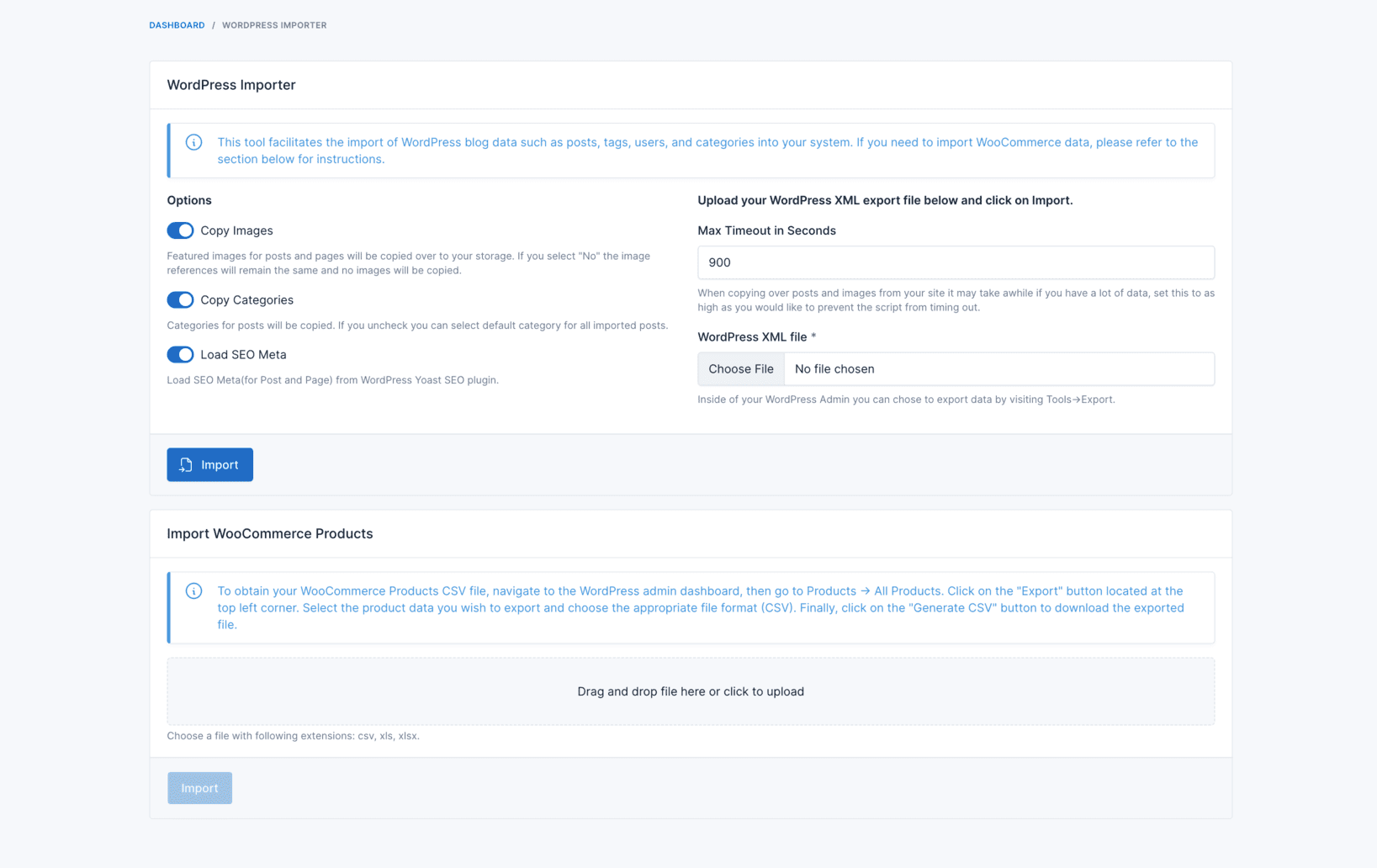
Installation
Install via Admin Panel
Go to the Admin Panel and click on the Plugins tab. Click on the "Add new" button, find the WordPress Importer plugin and click on the "Install" button.
Install manually
- Download the plugin from the Botble Marketplace.
- Extract the downloaded file and upload the extracted folder to the
platform/pluginsdirectory. - Go to Admin > Plugins and click on the Activate button.
Usage
Import Base Data
This option imports essential data such as pages, posts, tags, categories, and users.
- To obtain the XML file for importing data, go to your WordPress admin panel.
- Navigate to Tools > Export.
- Select All content and click the Download Export File button.
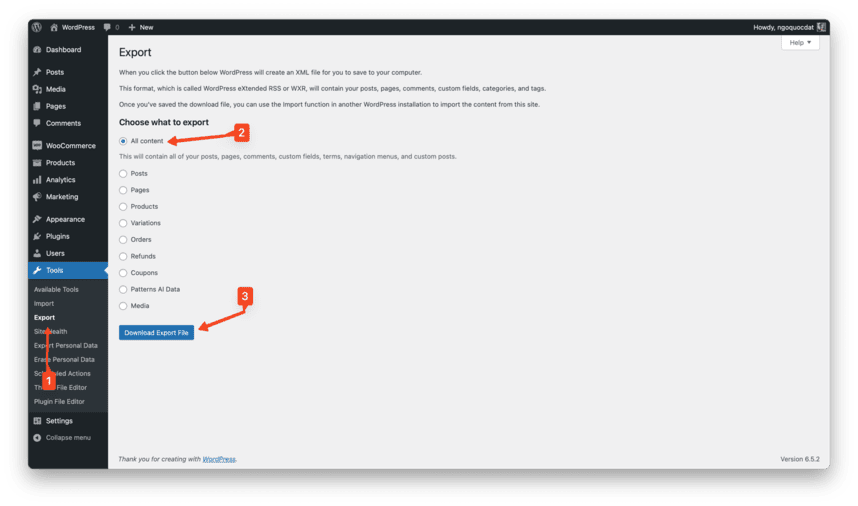
- Once you've downloaded the XML file, go to your Botble admin panel.
- Navigate to Tools > WordPress Importer.
- Click on the WordPress XML file field to choose the XML file you just downloaded.
- Click the Import button.
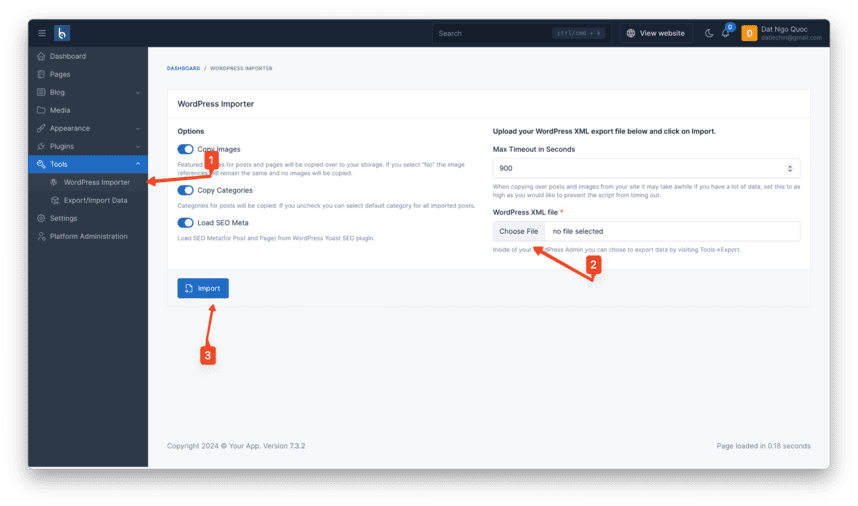
Import WooCommerce Products
To import WooCommerce products to your Botble ecommerce site:
- Ensure your script supports Ecommerce features, including having an Ecommerce plugin and compatible themes.
- Export the products CSV file from your WordPress admin dashboard.
- Go to Products > All Products.
- Click on the Export button in the top left corner.
- Then click Generate CSV.
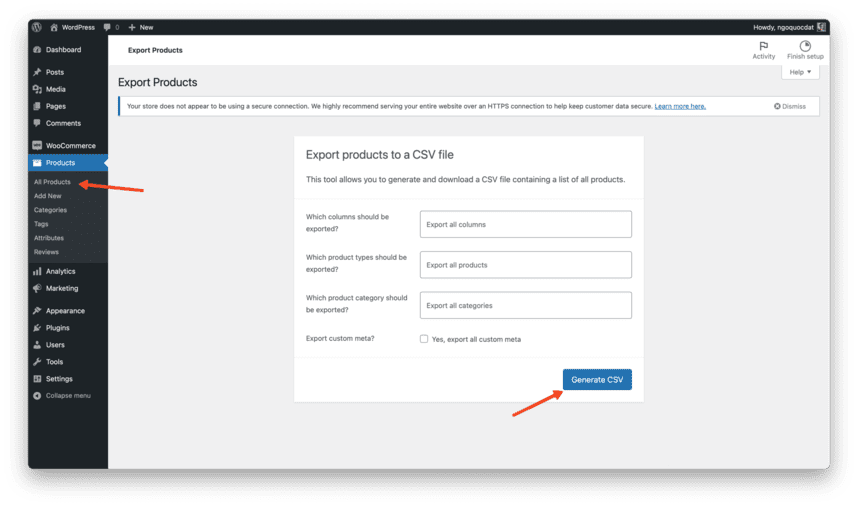
- After exporting the CSV file, go to your Botble admin panel.
- Navigate to Tools > WordPress Importer.
- Click on the upload area to select the CSV file you just downloaded.
- Click the Import button.
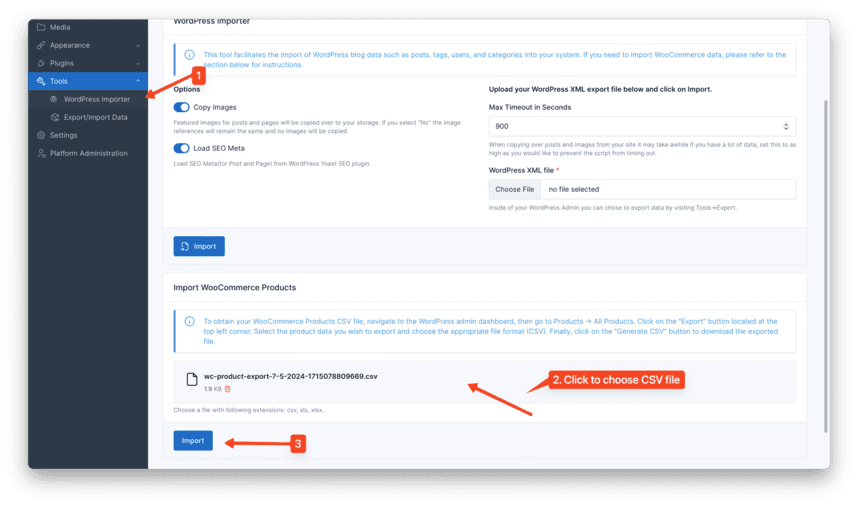
Contact us
- Website: https://botble.com
- Email: [email protected]
Leave a comment
Your email address will not be published. Required fields are marked *
I face this error when try to install
The wpexport must be a file of type: text/xml, application/xml.
i use this plugin to import article form wordpress but why the category, tags, and author not import ?
pls am seriously in need of alidropship plugin