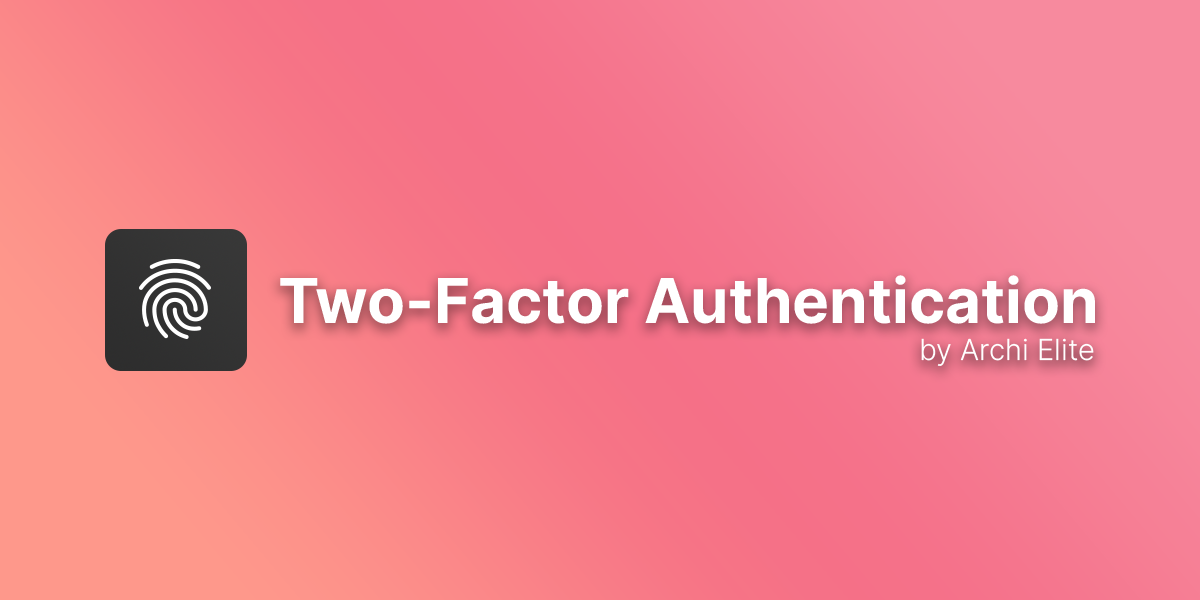Ecommerce Mobile App
React Native Expo app for Botble Ecommerce - 50+ screens, dark mode, RTL support
Two-Factor Authentication
PluginTwo-factor Authentication for Botble CMS
This plugin allows you to add two-factor authentication to your Botble CMS site.

Demo video here: https://youtu.be/Y1t6rjWYNro
Requirements
- Botble core 6.6.2 or higher.
Installation
Install via Admin Panel
Go to the Admin Panel and click on the Plugins tab. Click on the "Add new" button, find the Two-Factor Authentication plugin and click on the "Install" button.
Install manually
- Download the plugin from the Botble Marketplace.
- Extract the downloaded file and upload the extracted folder to the
platform/pluginsdirectory. - Go to Admin > Plugins and click on the Activate button.
Usage
First, you need to go to Admin -> Settings -> scroll down to Two-factor Authentication section and enable it.

To set up two-factor authentication for your account, go to Admin -> My Profile -> Two-factor Authentication tab.

Contributing
Please see CONTRIBUTING for details.
Security
If you discover any security-related issues, please email [email protected] instead of using the issue tracker.
Credits
License
The MIT License (MIT). Please see License File for more information.
Support the Author
If you find this product helpful, consider supporting the developer.
Bank Information
Vietcombank | Nguyen Minh Sang (NMS) | 0721000634767
PayPal
[email protected]Scan QR Code

Leave a comment
Your email address will not be published. Required fields are marked *
Two-factor Authentication, or email OPT. please add this option for the customer.
We highly recommend enabling two-factor authentication to ensure the security of your account. One of our customers recently experienced a hacking incident, which could have been prevented with the use of a verification code. Your account's safety is crucial, so please take the necessary steps to protect it. Thank you for your attention to this matter.
Das Plugin Läuft ohne Probleme, kann ich echt empfehlen.