Ecommerce Mobile App
React Native Expo app for Botble Ecommerce - 50+ screens, dark mode, RTL support

Simple Weather
PluginSimple Weather Plugin for Botble CMS
A simple and lightweight weather plugin for Botble CMS that displays current weather and forecasts using the free Open-Meteo API.
Features
- ✅ Free Weather API - Uses Open-Meteo API (no API key required)
- ✅ Geocoding Support - Automatically converts location names to coordinates
- ✅ Multiple Display Styles - Default horizontal layout and compact widget style
- ✅ Night Mode - Beautiful dark theme for night display
- ✅ Customizable Forecast - Show 1-7 days of weather forecast
- ✅ Unit Support - Imperial (°F) and Metric (°C) units
- ✅ Responsive Design - Works perfectly on all devices
- ✅ Weather Icons - Beautiful weather icon font included
- ✅ Smart Caching - Configurable cache duration for better performance
- ✅ Error Handling - User-friendly error messages
Requirements
- Botble CMS 7.0 or higher
- PHP 8.1 or higher
- Laravel 10.x or higher
Installation
-
Download the plugin and extract it to
platform/plugins/simple-weather -
Activate the plugin in Admin Panel → Plugins
-
Configure settings in Admin Panel → Settings → Simple Weather
Configuration
Plugin Settings
Navigate to Admin Panel → Settings → Simple Weather to configure:
- Default Location - Set default location (e.g., "London, GB")
- Default Units - Choose between Metric (°C) or Imperial (°F)
- Cache Duration - How long to cache weather data (in seconds)
Screenshot
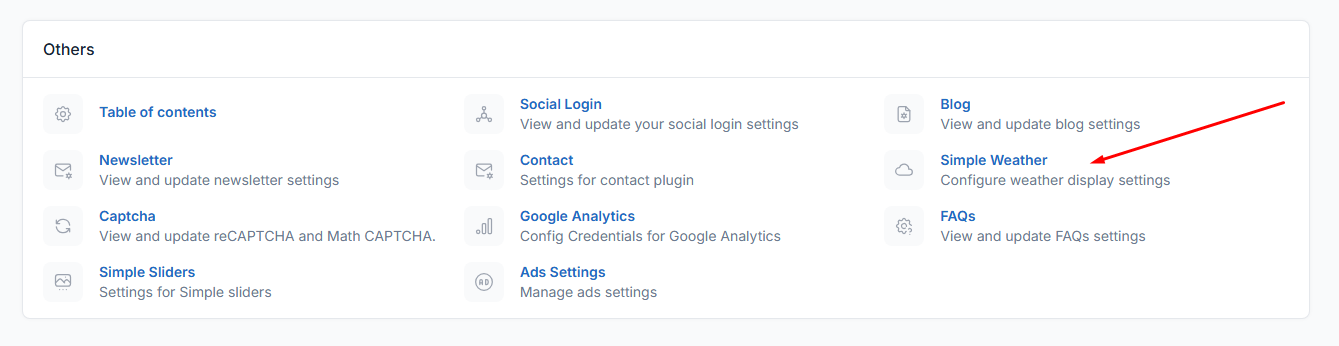
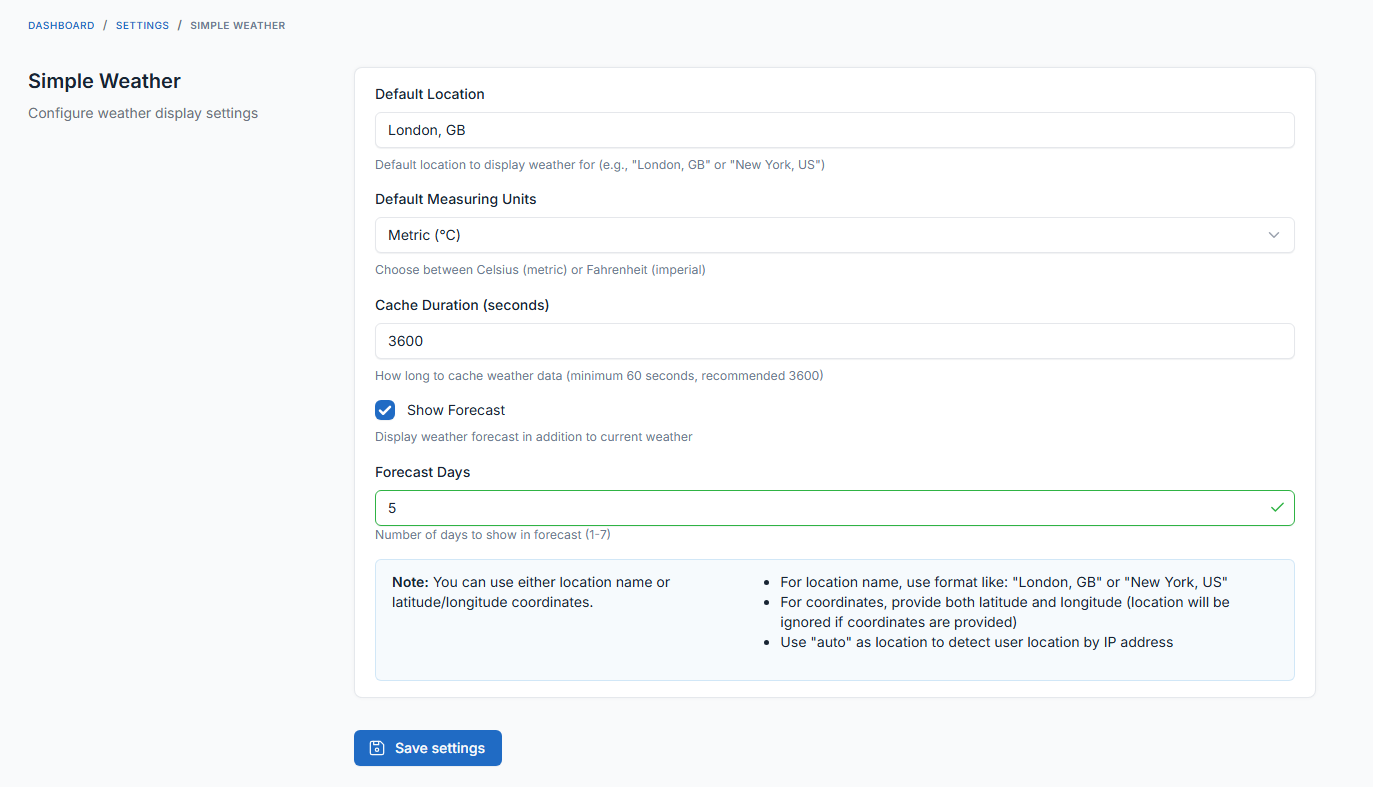
Shortcode Usage
Add weather widget to any page using the shortcode:
[simple-weather location="Karachi, PK" days="5" style="default" night="no"][/simple-weather]
Shortcode Parameters
| Parameter | Type | Default | Description |
|---|---|---|---|
location |
string | "London, GB" | Location name (City, Country) |
latitude |
float | - | Optional: Manual latitude |
longitude |
float | - | Optional: Manual longitude |
days |
integer | 1 | Number of forecast days (1-7) |
units |
string | "imperial" | Units: "imperial" or "metric" |
show_units |
string | "yes" | Show unit symbols: "yes" or "no" |
show_date |
string | "yes" | Show dates: "yes" or "no" |
date |
string | "dddd" | Date format: "dddd" (day name) or "default" |
night |
string | "no" | Night mode: "yes" or "no" |
style |
string | "default" | Display style: "default" or "widget" |
Usage Examples
Basic Usage
[simple-weather location="New York, US"][/simple-weather]
5-Day Forecast with Night Mode
[simple-weather location="Tokyo, Japan" days="5" night="yes"][/simple-weather]
Widget Style with Metric Units
[simple-weather location="Paris, France" style="widget" units="metric"][/simple-weather]
Using Coordinates
[simple-weather latitude="51.5074" longitude="-0.1278" days="3"][/simple-weather]
Display Styles
Default Style
Horizontal card layout showing current weather and forecast days side by side.
Light
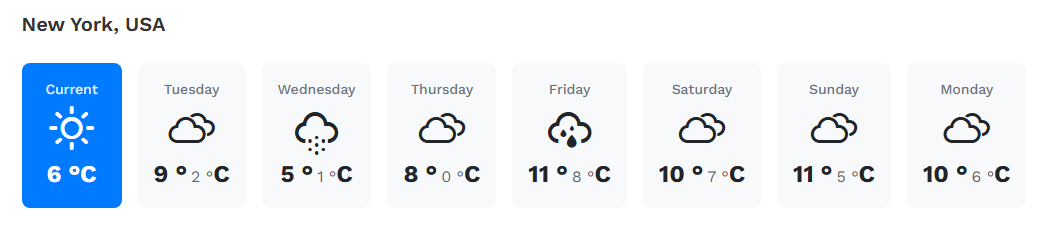
Dark
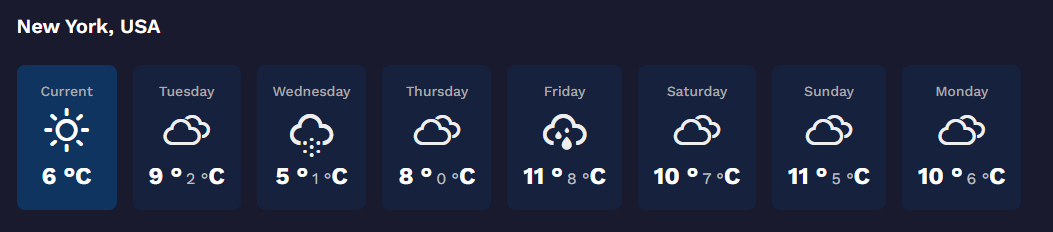
Widget Style
Vertical compact layout with detailed information (humidity, clouds, wind speed).
Light
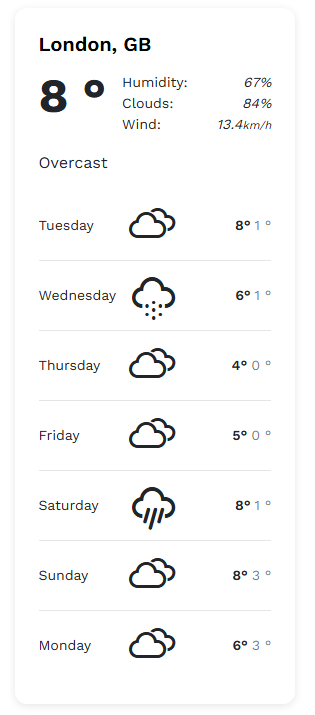
Dark
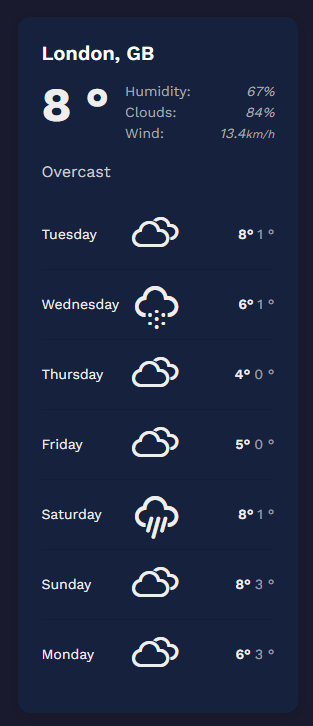
Weather Icons
The plugin includes Erik Flowers' Weather Icons font library with support for:
- Clear sky, clouds, rain, snow, thunderstorm
- Day and night variations
- Wind, fog, and other weather conditions
Caching
The plugin uses smart caching to improve performance:
- Geocoding Cache: 30 days (location to coordinates conversion)
- Weather Cache: Configurable in settings (default: 3600 seconds)
API Information
This plugin uses the free Open-Meteo API:
- ✅ No API key required
- ✅ No registration needed
- ✅ Free for non-commercial and commercial use
- ✅ High rate limits
Troubleshooting
"Could not connect to weather service"
- Check your internet connection
- Verify the location name format (e.g., "City, Country")
- Try using coordinates instead of location name
Weather not updating
- Clear cache:
php artisan cache:clear - Check cache duration in settings
- Verify API is accessible from your server
Location not found
- Use simple location names: "London" instead of "London, United Kingdom"
- Try different location formats
- Use latitude/longitude for precise locations
Support
For issues, questions, or feature requests:
- GitHub: https://github.com/rajaishtiaq6
- Email: Contact through GitHub profile
Credits
- Author: Ishtiaq Ahmed
- GitHub: https://github.com/rajaishtiaq6
- Weather API: Open-Meteo
- Weather Icons: Erik Flowers
- Framework: Botble CMS
License
MIT License - Free to use for personal and commercial projects.
Changelog
Version 1.0.0 (2025)
- ✅ Initial release
- ✅ Current weather and forecast display
- ✅ Multiple display styles (default, widget)
- ✅ Night mode support
- ✅ Multi-language support
- ✅ Geocoding integration
- ✅ Smart caching system
- ✅ Responsive design
- ✅ Error handling
Made with ❤️ by Ishtiaq Ahmed for Botble CMS Community
Leave a comment
Your email address will not be published. Required fields are marked *
great
Simple and good Thanks .
For an update if you can add option design for shortcode
Very good plugin .