Ecommerce Mobile App
React Native Expo app for Botble Ecommerce - 50+ screens, dark mode, RTL support
FOB Geo Data Detector
PluginGeo Data Detector - Auto detect user currency & language based on location (IP)
This plugin will help you to detect user currency & language based on their location (IP). It will automatically detect the user's currency and set it to the session.
Requirements
- Botble core 7.3.0 or higher.
Installation
Install via Admin Panel
Go to the Admin Panel and click on the Plugins tab. Click on the "Add new" button, find the FOB Geo Data Detector plugin and click on the "Install" button.
Install manually
- Download the plugin from the Botble Marketplace.
- Extract the downloaded file and upload the extracted folder to the
platform/pluginsdirectory. - Go to Admin > Plugins and click on the Activate button.
Usage
-
Register an account on https://dashboard.ipdata.co/sign-up.html
-
Get API key on https://dashboard.ipdata.co/api.html
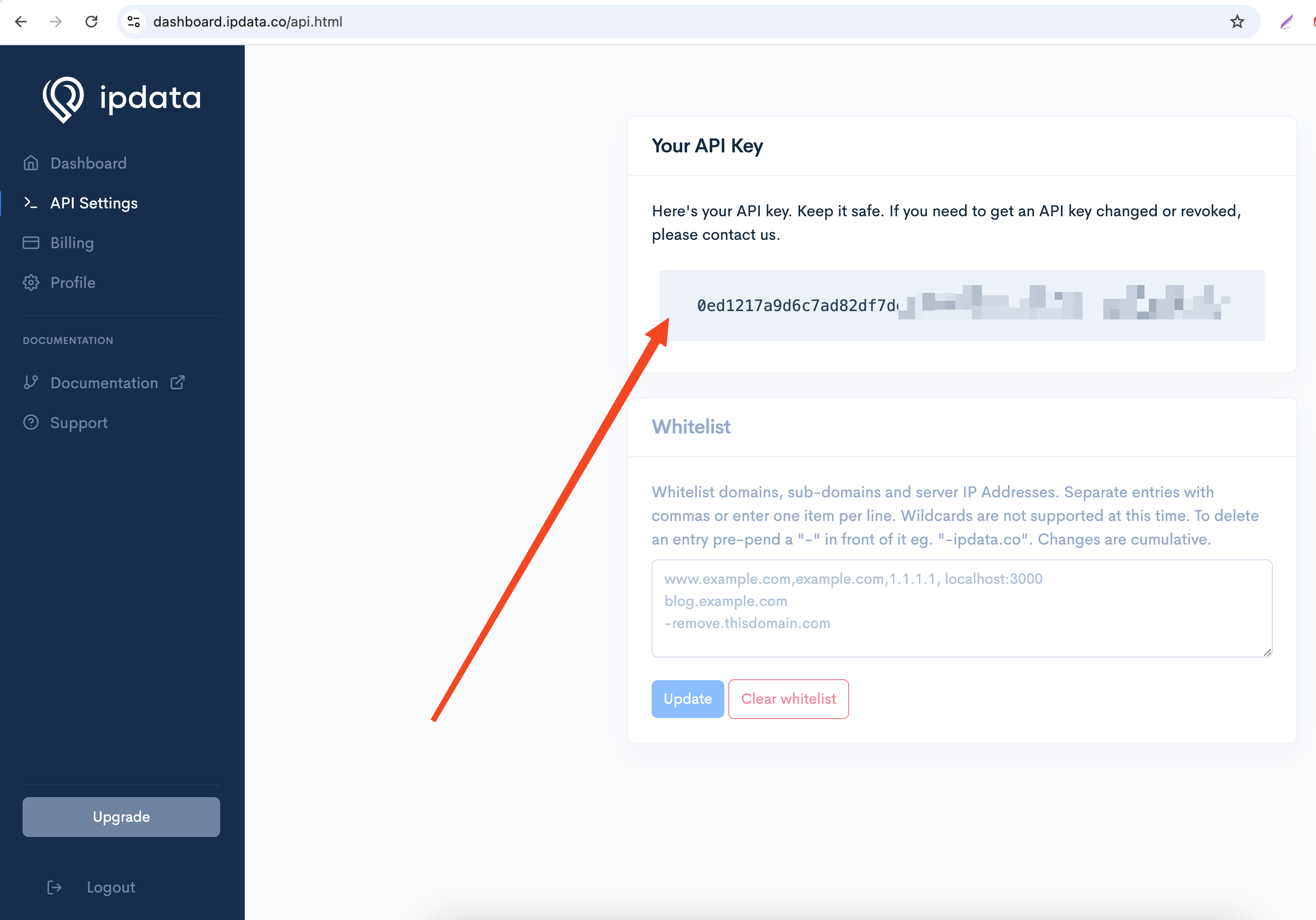
- Go to Admin > Settings > FOB Geo Data Detector and set your IPData API key.
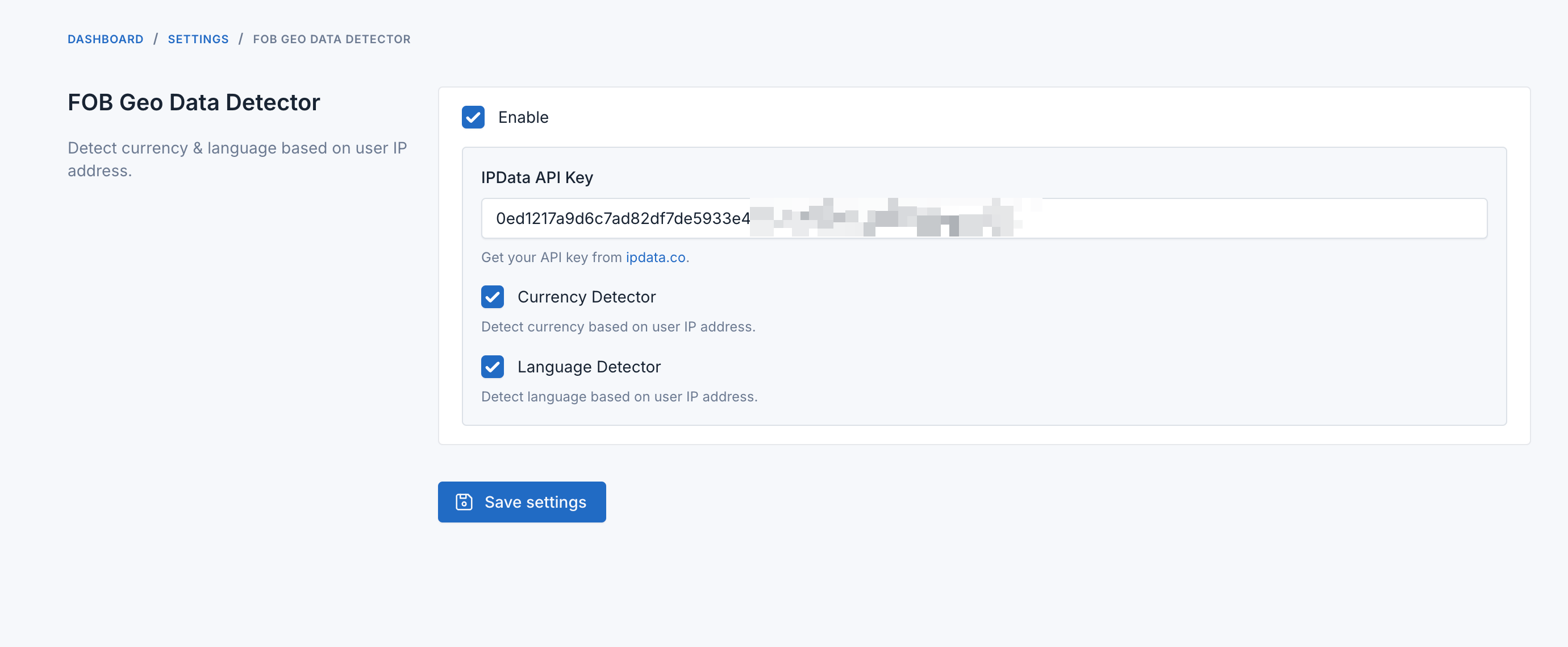
- That's it. The plugin will automatically detect the user's currency & language based on their location.
Changelog
Please see CHANGELOG for more information of what has changed recently.
Contributing
Please see CONTRIBUTING for details.
Security
If you discover any security related issues, please email [email protected] instead of using the issue tracker.
Credits
License
The MIT License (MIT). Please see License File for more information.
Support the Author
If you find this product helpful, consider supporting the developer.
Leave a comment
Your email address will not be published. Required fields are marked *
The plugin is great and works as described.
Hi,
A new version has been released with cache improvements to reduce API calls.
https://github.com/FriendsOfBotble/fob-geo-data-detector/releases
Hi FOB Geo Data Detector Plugin Developers,
This plugin is not working well as it is stated, it does not detect the country currency.
It is using just the browser language only, which is not good.
For example, I am using the plugin from Ghana, but it is showing me US dollar $ instead of my country's currency Gh¢.
Please check issue and fix this so that it can detect the country instead.
See example here beautyghonline.com/shop
Hi,
It seems it has an issue when getting user current IP, so it gets the wrong data from API.
We have just released a new version of this plugin. Please go to Plugins → Installed plugins to upgrade this plugin to the latest version, then it should be fixed.
Thanks for your feedback!
It was having issue when installing our script on a subfolder. Try to update plugin to the latest version, it should work now.